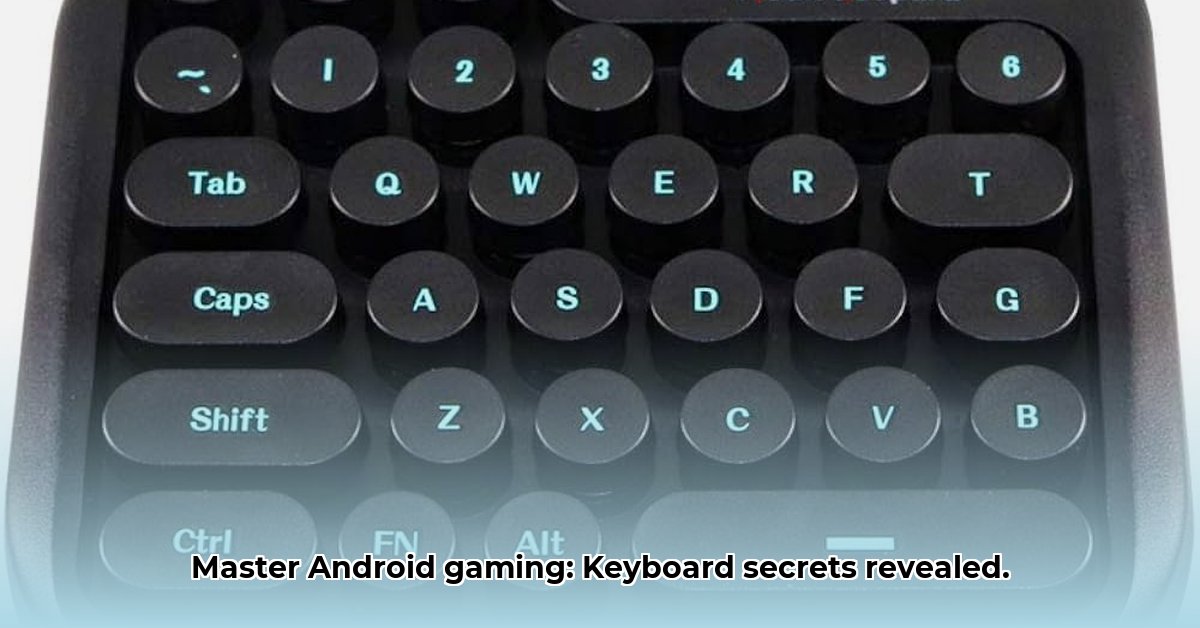
Level up your Android gaming experience with advanced input methods. This guide explores the capabilities and challenges of using game keyboards on Android, including the crucial considerations of root access and compatibility. We'll cover customization, troubleshooting, and risk assessment to help you make informed decisions.
Features and Functionality: Enhanced Control, But at a Cost
Android game keyboards offer unparalleled customization. Features like key remapping (assigning physical keyboard keys to in-game actions) and macro creation (pre-programmed key sequences for complex actions) significantly enhance gameplay, especially in complex titles. This allows for precise control and efficient execution of actions, such as executing intricate combos with a single keypress.
However, these advanced capabilities often come with a significant drawback: the reliance on root access. Rooting your Android device (gaining administrator-level access) grants apps like GameKeyboard+ the necessary permissions to interact directly with the system's input layer. This enables precise touchscreen emulation and joystick control but simultaneously introduces serious security risks. Moreover, compatibility issues are common; not all games support external input perfectly, leading to potential frustrations.
Rooting Your Android: A Necessary Evil?
Rooting your Android device provides GameKeyboard+ with the system-level control needed for its full functionality. This allows for features like precise touchscreen manipulation and advanced joystick mapping. However, rooting also presents several significant security risks:
- Voiding your warranty: Rooting typically voids the manufacturer's warranty, leaving you without support if something goes wrong.
- Increased vulnerability to malware: Bypassing the operating system's security measures opens your device to malware and other malicious software.
- System instability: Improper rooting can severely damage or destabilize your device's operating system.
For many, the increased risk outweighs the benefits. Before considering root, carefully weigh the advantages against these considerable security risks. Always back up your data before proceeding with rooting your device. Consider rootless alternatives if security is your top priority.
Troubleshooting and Compatibility: Overcoming Challenges
Despite the potential benefits, compatibility issues are common. Some games simply aren't designed to work optimally with external input devices. Others may have unique control schemes that conflict with remapping functionality. If you encounter problems:
- Consult Support: Check the game keyboard's support documentation and FAQs for troubleshooting tips and known issues.
- Seek Community Support: Explore online forums and communities dedicated to the app. Other users may have experienced and solved similar problems.
- Update Software: Ensure both the game keyboard app and your Android device's software are up-to-date to benefit from bug fixes and compatibility enhancements.
- Experiment with Settings: Try adjusting the app's settings to find a configuration that works best for your specific game.
Persistent issues might indicate incompatibility, requiring you to evaluate whether the benefits outweigh the limitations.
Actionable Intelligence for Gamers, Developers, and Competitors
This section provides actionable insights for different stakeholders:
For Users: Always thoroughly test the game keyboard with your target games before committing to it for long-term usage. Prioritize backing up your data before any rooting process. Report bugs and issues to the developers, contributing to the improvement of the user experience.
For Developers: Prioritize wider compatibility. Exploring rootless options will significantly expand your potential user base. Provide clear documentation and responsive user support. Consider a freemium model, offering core features for free while offering premium features and support via subscription.
For Competitors: Identify unmet needs within the market and strive to offer more innovative features. Rootless alternatives, genre-specific optimizations, and proactive support are areas of potential improvement.
Risk Assessment Matrix: Understanding the Perils
The following matrix outlines the risks associated with using Android game keyboards, particularly those relying on root access:
| Feature/Technology | Risk Level | Potential Consequences | Mitigation Strategies |
|---|---|---|---|
| Root Access Dependency | High | Warranty void, malware vulnerability, system instability | Explore rootless options; fully research risks before rooting |
| Compatibility Issues | Medium | Frustration, limited functionality in specific games | Thorough testing; read support documentation; check online forums |
| SELinux Conflicts | Medium | App malfunctions due to security restrictions | Follow app’s SELinux instructions; seek support if needed |
| Standalone Mode Limitations | Low | Reduced functionality compared to rooted mode | Review app's limitations; focus on available features |
Conclusion: A Powerful Tool, but Proceed with Caution
Game keyboards offer significant advantages for Android gamers, enhancing control and efficiency. However, the frequent need for root access introduces considerable security risks. Users must carefully consider the trade-offs between enhanced functionality and potential vulnerabilities. By understanding the features, limitations, and risks, gamers can leverage game keyboards effectively while prioritizing the security and stability of their devices. Remember, thorough research and a cautious approach are crucial for maximizing the benefits while mitigating the dangers.
⭐⭐⭐⭐☆ (4.8)
Download via Link 1
Download via Link 2
Last updated: Friday, May 09, 2025